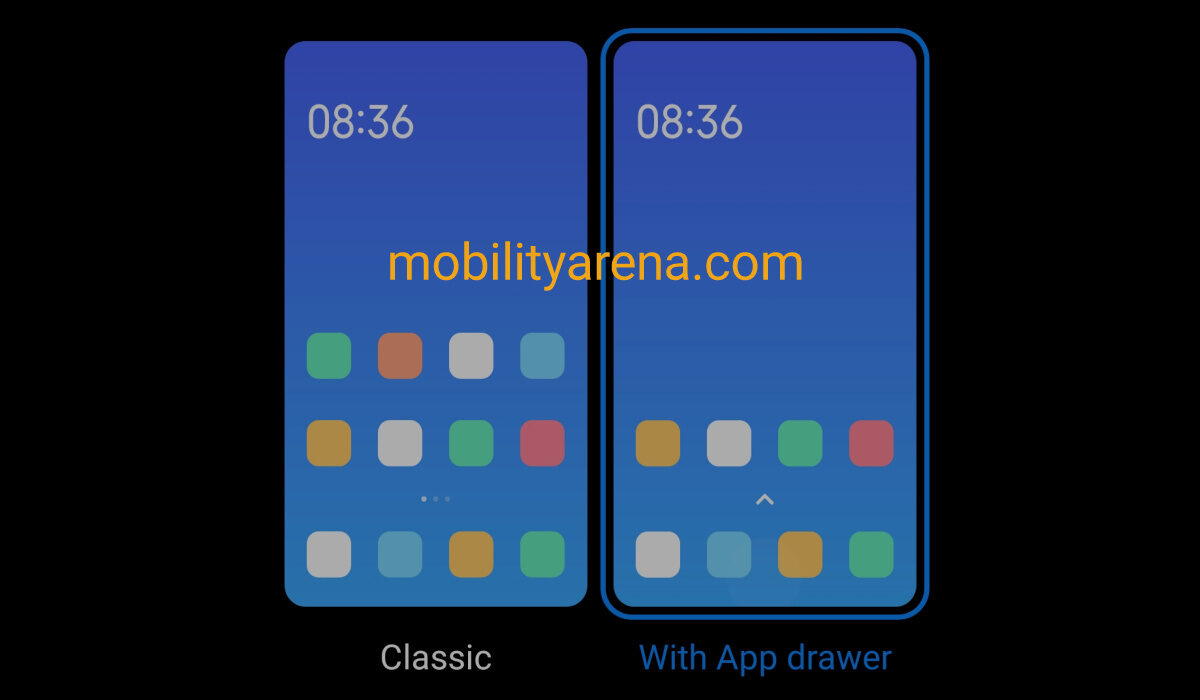From what I gather, the option to enable app drawer was not originally available on older Xiaomi smartphones. The feature was first added in MIUI 11 and has been available on successive versions since then. So, if your Xiaomi or Redmi smartphone rubs MIUI 11, MIUI 12, MIUI 13, or newer, the feature to enable app drawer on your phone is there.
To enable app drawer on Xiaomi phone
To enable App Drawer on a Xiaomi smartphone (this applies to Redmi phones too), here’s what to do. Open the phone Settings -> Home Screen -> Home Screen. Select With App drawer option and swipe back. Your Xiaomi phone’s home screen will now operate with an app drawer. Note that when you return to the home screen after enabling app drawer, you will meet an empty page. You have to fill it up with app shortcuts and widgets to your taste.
Don’t miss our reviews.Join our WhatsApp Group, to be notified of the most important articles and deals,Follow us on Instagram, Facebook, Twitter, and YouTube.